

 Knowledge Base +
Knowledge Base +  2024.01.23
2024.01.23Cat6 (or Category 6) Ethernet cables are a significant upgrade from their Cat5 predecessor. They are designed to support Gigabit Ethernet data rates of 100 Gigabits per second (Gbps) over distances up to 1 meter. However, for lengths greater than 55 meters, the speed is reduced to 250 megahertz (MHz). They have tighter specifications to reduce system noise and crosstalk. Cat6 cables are also available in shielded twisted pair (STP) variants for environments with high electromagnetic interference. However, their limitation is bandwidth support for 10Gb networks, making them less suitable for ultra-high-speed applications.
Exploring Cat6a Cables: Specifications and Recommendations
Cat6a (or Category 6 Plus) Ethernet cables connect where Cat6 cables break. They are designed to support 100 Gb Ethernet data rates over a maximum distance of 10 meters without any signal degradation. This marks a significant improvement over Cat6 cables, whose speeds drop above 55 meters. Cat6a cables operate at 500 MHz, which is twice the frequency of Cat6 cables, providing greater bandwidth and thus higher data rates. Their design includes a thicker jacket to eliminate crosstalk and ensure uninterrupted high-speed data transmission. This makes Cat6a cables ideal for 10Gb networks in modern data centers and business environments seeking faster, more reliable connections. However, the increased performance comes at a slightly higher cost and larger physical size due to the enhanced shielding.
>>>Read More :Fiber optic connector general troubleshooting methods introduced
Introduction to Cat7 Ethernet Cables
Cat7, also known as Category 7, represents the next generation of the Ethernet cable hierarchy. These cables are designed to support impressive bandwidths of up to 600 MHz and are capable of delivering 100 GB Ethernet data rates over distances of up to 10 meters, similar to Cat6a. The distinguishing feature of Cat7 cables, however, is their extensive shielding, which significantly reduces crosstalk and improves overall performance. In addition to the comprehensive shielding around the cable itself, each pair within the cable is shielded. This design significantly improves the quality of data transmission and ensures fast, uninterrupted high-speed data streams. Despite the improved performance, Cat7 cables are thicker and tougher than their predecessors, which can present installation challenges in some cases. In addition, its higher cost may be prohibitive for some users. Nonetheless, Cat7 cables offer an effective solution for environments that require high-speed, high-quality data transmission.
Differences between Cat6, Cat6a and Cat7 cables
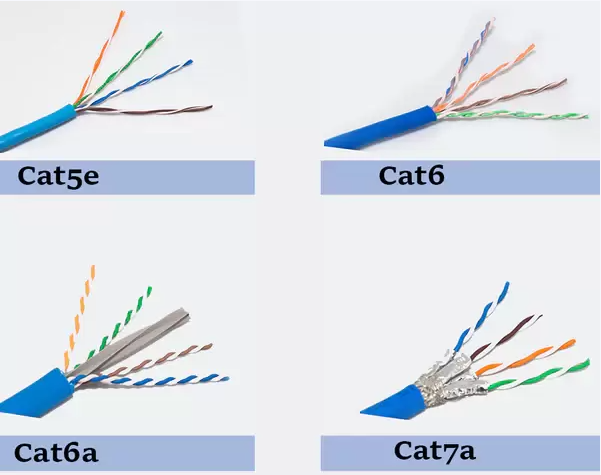
Bandwidth and Data Transfer: Cat6 vs Cat6a
The difference between Cat6 and Cat6a cables is very clear when it comes to bandwidth and data transfer capabilities. Cat6 cables support bandwidth frequencies up to 250 MHz, which is typically sufficient for most home networks and small business applications. They are capable of transmitting data at speeds of up to 10 Gigabits per second, but only over short distances of up to 55 meters. On the other hand, Cat6a cables (where "a" stands for "enhanced") offer enhanced performance characteristics. They have twice the bandwidth of their Cat6 counterparts, at 500 MHz, and can maintain data transfer speeds of 100 gigabits per second over considerable distances of up to 10 meters. This makes Cat6a the best choice for enterprises and data centers that need higher data rates over longer distances and are prepared to invest in slightly more expensive cabling solutions.
>>>Read More :What are the types and differences between fiber optic patch cords
10GBASE-T Networking: Cat6a and Cat7
In the realm of 10GBASE-T networking, the need for data rates of up to 10 gigabits per second requires the use of Cat6a and Cat7 cables. As mentioned above, Cat6a cables can maintain these data rates over distances of up to 100 meters. This is usually sufficient for most business and data center applications. However, Cat7 cables go a step further. They offer up to 600 MHz of bandwidth and can efficiently transfer up to 100 GB of data per second over the same 10 meter distance. It is worth noting, however, that Cat7 cables use a different connector type, called GG45, which is backward compatible with RJ45 connectors. While Cat7 cables offer slightly better performance, their higher cost, combined with their unique connector requirements, generally make Cat6a cables a more practical choice for 10GBASE-T networks.
Compatibility and Applications: Choosing Between Cat6, Cat6a, and Cat7
Compatibility and application play a key role in the decision to choose between Cat6, Cat6a and Cat7 cables for your network needs. Cat6 cables offer broad compatibility and reasonable performance for small and medium-sized businesses, making them a cost-effective solution for less demanding environments. However, for businesses or data centers that require higher data rates over long distances, Cat6a cables are an excellent choice, offering faster speeds and higher frequencies. They are also backward compatible with older Ethernet standards, ensuring smooth integration with existing network infrastructure. Cat7 cables, while offering the highest performance in terms of speed and frequency, have a unique connector type, GG45, which is not as universally compatible as RJ6 on Cat45 and Cat6a cables. The higher cost and compatibility issues make Cat7 a less practical choice unless the highest level of performance is required. So while each cable class has its benefits, the best choice depends largely on your specific network requirements and budgetary constraints.
>>> Read More:What is structured cabling in a network system A guide for beginners
Factors to consider when installing Cat6 or Cat6a cables
Cable length: Cat6 cables transmit data at 10Gb/s over a maximum distance of 55 meters. For Cat6a cables, the length can be extended to 100 meters. Choose a cable length based on your network size and data speed requirements.
Electromagnetic interference: Cat6a cables are better suited to handle electromagnetic interference because of their enhanced shielding capabilities. In environments with critical electrical equipment, this can be a deciding factor.
Infrastructure compatibility: Make sure your network equipment (routers, switches, patch panels, etc.) is compatible with Cat6 or Cat6a cables.
Installation costs: Cat6a cable, while offering better performance, is also thicker and more expensive than Cat6 cable. Consider these costs in your budget planning.
Future-proof: Considering future network expansion and increased data demands, Cat6a cables may offer a more future-proof solution, albeit at a higher upfront cost.
Structured Cabling Systems: Cat6 and Cat6a Selection
When selecting Cat6 and Cat6a cables for structured cabling systems, it is important to consider current and future needs. While Cat6 cables may be the more affordable option, they have a shorter maximum distance for 10Gb/s data transmission and are less resistant to electromagnetic interference. In contrast, Cat6a cables, while more expensive and thicker, offer superior performance and can sustain higher speed data transmission over longer distances. They also offer better shielding, making them more suitable for environments with critical electrical equipment. So if you anticipate an increase in data demand in the future or plan to expand your network, investing in Cat6a cables can provide a more cost-effective solution in the long run. It is critical to balance these considerations with your budget constraints and infrastructure compatibility to make an informed decision.
Deploying Cat10 Cables for 7GbE Networks
If your network requirements go beyond what Cat6 or Cat6a cables can provide, you may want to consider deploying Cat10 cables for 7GbE networks. Cat7 cables are designed to handle frequencies up to 600 MHz and provide higher data rates, making them ideal for ultra-fast, high-bandwidth operations. However, keep in mind that Cat7 cables are more expensive and require special GG45 connectors to fully utilize their capabilities.
Consider the following factors when planning a Cat7 cable deployment:
Compatibility: Make sure your network equipment can support the GG7 connectors used with Cat45 cables.
Price: Cat7 cables are significantly more expensive than Cat6a and Cat6 cables - consider these costs when budgeting for your network setup.
Future-proof: Although more expensive, Cat7 cables offer superior performance and higher bandwidth, providing a future-proof solution as data demands continue to grow.
Remember, choosing the right type of cable should match your current needs, budget and future expansion plans to ensure an efficient, scalable and resilient network infrastructure.
Choosing the right Ethernet cable for your network

Factors to consider before choosing between Cat6, Cat6a and Cat7
Network requirements: Determine the speed and bandwidth your network needs. Faster speeds and higher bandwidth will benefit from the performance of Cat6a or Cat7 cables.
Distance: Cat6 cables can handle up to 6Gb/s at 1100 meters, while Cat7a and Cat10 cables can handle 7Gb/s at the same distance. For shorter distances, CatXNUMX cables can support higher speeds.
Interference: If your network environment has a high level of electromagnetic interference, consider using Cat7 cables, which have excellent shielding to prevent such interference.
Future-proofing: If you want your network to be compatible with the emerging technologies of the future, Cat7 cables with higher bandwidth and superior shielding are a wise investment.
Price: Cat6 cables are typically less expensive than Cat6a and Cat7 cables. Consider your budget and whether the improved performance of Cat6a or Cat7 cables is worth the higher cost.
Installation: Cat7 cables are thicker and less flexible than Cat6 and Cat6a cables, which can affect construction, especially in tight spaces.
These are some of the key factors to consider when choosing the right Ethernet cable for your network. It is critical to evaluate your current and future network needs to make the most appropriate choice.
10GbE Switches and Connectivity: Cat6, Cat6a and Cat7 Compatibility
For 10GbE switches and connectivity, compatibility with Cat6, Cat6a and Cat7 cables varies. While all three cable types can support 10GbE connectivity, the maximum distance and overall performance varies greatly.
Cat6 cables, while originally designed for Gigabit Ethernet, can support 55GbE over distances of up to 10 meters, making them suitable for short distance connections. However, for more extensive networks or data centers, Cat6 may not be the most efficient choice because of its limited support for 10GbE.
Cat6a cables, on the other hand, were designed with 10GbE in mind and can easily support connections up to 100 meters long. They also offer improved external crosstalk characteristics, making them a more reliable choice for 10GbE networks.
Cat7 cables are state-of-the-art, supporting up to 10 meters of 100GbE with superior shielding to provide the highest level of EMI protection. However, their higher cost and thickness may make them less suitable for specific applications.
In summary, while all three cable types are technically compatible with 10GbE switches, the choice between Cat6, Cat6a, and Cat7 should be based primarily on specific network requirements, including transmission distance, interference levels, budget, and future-proofing considerations.
Power over Ethernet (PoE) Support: Cat6, Cat6a and Cat7 Comparison
Cat6, Cat6a and Cat7 cables all demonstrate unique capabilities when examining Power over Ethernet (PoE) support:
Category 6: Cat100 cables are capable of supporting PoE applications up to 6 meters long and are compatible with PoE standards such as 802.3af (PoE) and 802.3at (PoE+), making them a reliable choice for most PoE applications. However, due to their limited bandwidth and high potential for crosstalk, they may not be an ideal solution for high-power PoE devices.
Category 6a: Cat6a cables provide more bandwidth than Cat6 and can support PoE applications up to 100 meters long. They are compatible with 802.3af (PoE), 802.3at (PoE+) and the newer 802.3bt (PoE++) standards. Its enhanced performance and reduced crosstalk make it a more reliable choice for high-power PoE applications.
Category 6: The superior shielding of Cat7 cables makes them an excellent choice for high-power PoE applications, supporting lengths up to 100 meters. They are compatible with 802.3af (PoE), 802.3at (PoE+), and 802.3bt (PoE++) standards. Despite the higher cost, their robust performance makes them the right choice for future-proof networks to meet changing PoE requirements.
FAQS
Q: What is the difference between Cat6, Cat6a and Cat7 Ethernet cables?
A: Cat6 cables support up to 10Gbps and are suitable for most home and office networks. Cat6a cables are an improved version with better insulation and higher speeds, supporting up to 10Gbps over longer distances. Cat7 cables are designed to support higher rates and are shielded to minimize crosstalk and interference.
Q: Can Cat6 cables support 10Gbps Ethernet?
A: Yes, Cat6 cables can support 10Gbps Ethernet but are limited to a maximum distance of 55 meters for reliable performance.
Q: What is the maximum bandwidth supported by Cat6a cables?
A: Cat6a cables can support bandwidths up to 500MHz for high-speed data transfer and network performance.
Q: Are Cat6 cables compatible with Cat6a connectors?
A: Yes, Cat6 cables are compatible with Cat6a connectors because both are terminated with the same RJ45 connector.
Q: How do I decide which structured cabling system to use for my network?
A: When deciding which structured cabling system to use, consider factors such as the number of users, maximum bandwidth requirements, and the possibility of upgrading to higher speeds in the future.
Q: What are the key specifications to consider when choosing Ethernet cables?
A: When selecting Ethernet cables, look for specifications such as cable type (Cat6, Cat6a, Cat7), maximum speed supported (e.g., 10Gbps), and whether the cable supports Power over Ethernet (PoE).
Q: Are Cat6 cables suitable for use in a smart home environment?
A: Yes, Cat6 cables are suitable for smart home applications, providing reliable connectivity for devices such as smart TVs, security cameras, and home automation systems.
Q: Can I use Cat6a cables for 10GBASE-T networks?
A: Yes, Cat6a cables are suitable for 10GBASE-T networks, providing the performance and throughput necessary for high-speed data transmission.
Q: Where can I find advice on loading Cat6, Cat6a or Cat7 Ethernet cables?
A: You can find recommendations for loading Cat6, Cat6a, or Cat7 Ethernet cables from reputable retailers such as Amazon.com, which offers a wide range of cables for every application.
Q: Do Cat7 Ethernet cables support Power over Ethernet (PoE) applications?
A: Yes, Cat7 Ethernet cables can support Power over Ethernet (PoE) applications, providing data and power transfer for devices such as IP cameras, access points, and VoIP phones.
Subscribe to the newsletter
for all the latest updates.
2-5# Building, Tongfuyu Industrial Zone, Aiqun Road, Shiyan Street, Baoan District, Shenzhen. China
