

 Knowledge Base +
Knowledge Base +  2024.01.17
2024.01.17The LAN switch serves as the centralized connection device for the LAN, and its interface types have evolved with the various LANs and transmission media types; many of the switch's interfaces are identical to router interfaces.
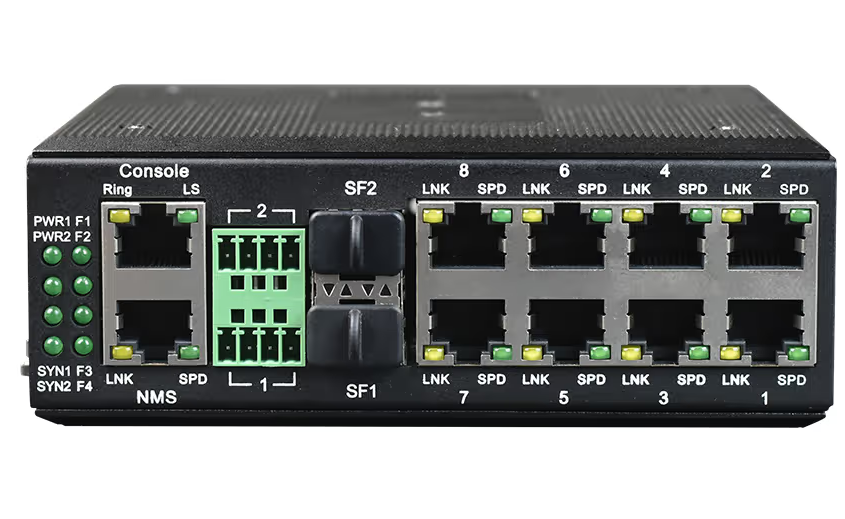
(1) Twisted pair RJ-45 interface
This is the most common and widely used interface type, and it belongs to the twisted-pair Ethernet interface type. It is used not only in the most basic 10Base-T Ethernet network, but also in the current mainstream 100Base-TX Fast Ethernet and 1000Base-TX Gigabit Ethernet.
Although the transmission medium they use is all of the twisted pair type. But they are using different versions of twisted-pair cable types, such as the initial 10Base-T use of Category 3 wire to support 1000Base-TX gigabit rate of Category 6 wire, the middle of the 100Base-TX to use the so-called Category 5, Ultra Category 5 wire, of course, can also be Category 6 wire.
>>> To read more What is the difference between an RJ-45 interface and a fiber optic interface?
(2) Fiber optic interface
For the fiber optic transmission medium, although as early as the 100Base era has begun to use this transmission medium, when this 100 megabit network in order to differentiate from the commonly used 100 megabit twisted-pair Ethernet 100Base-TX, it is called "100Base-FX", which the " F" is the first letter of "Fiber".
However, due to the rate of 100 megabytes at that time, compared with the traditional twisted-pair media, the advantages are not obvious, and the price is much more expensive than twisted-pair, so fiber in the 100Mbps era is not widely used, it is mainly from the official implementation of the 1000Base technology has only been fully applied because at this rate, although there are also twisted-pair media program, but the performance is far worse than the light is good, and the connection in the Distance and other aspects of the very obvious advantages, very suitable for metropolitan area networks and metropolitan area networks.
At present, fiber optic transmission media development is quite rapid, a variety of fiber optic interfaces are also out, but in the LAN switch, the fiber optic interface is mainly SC type, whether in the 100Base-FX, or in the 1000Base-FX network. the core of the SC interface in the connector, such as Figure 3, shown in the left picture is a 100Base-FX network SC fiber optic interface module, and its The right figure shows a fiber-optic switch that provides four SC fiber-optic interfaces. The switch shown in Figure 2 also has 2 SC fiber interfaces.
(3) AUI Interface and BNC
The AUI interface is specially designed for connecting thick coaxial cables, although this kind of network is not common in LAN at present, but in some large enterprise networks, there may still be some legacy thick coaxial cable token networks on the Hebei, so some switches also retain a few AUI interfaces to meet the user's needs to a greater extent.The AUI interface is a 15-pin "D " shaped interface, similar to the monitor interface.
BNC, on the other hand, is an interface specialized for coaxial cable connection, and it is relatively rare for switches to provide such an interface at present. However, a few BNC interfaces are also provided in some RJ-45 Ethernet switches and hubs, which are specialized for token network connection with thin coaxial cable as the transmission medium.

(4) Console interface
This interface is used to configure the switch, so only managed switches have it. And it should be noted that not all managed switches have it, that's because there are many ways to configure the switch, such as through the Telnet command line way, Web way, TFTP way and so on. Although theoretically, the basic configuration of the switch must be through the Console (control) port, but some brands of switches have been configured in the factory basic settings, do not need to carry out the basic configuration of the IP address, user name and so on, so this type of managed switches do not need to provide the Console interface, and for the time being, but also accounted for the majority of this type of switches are usually only required to provide a simple Telnet or Java program through the Console port. These switches usually only need to be configured by simple Telnet or Java program web for some advanced configurations.
The Console port used for switch configuration is not the same for all switches, some use the same RJ-45 type Console interface as Cisco routers, while others use a serial port as the Console interface.
Console cable is also divided into two kinds, one is a serial cable, that is, both ends of the serial interface (both ends of the female or one end of the male, the other end of the female), both ends can be inserted into the computer's serial port and the switch's Console port; the other is both ends of the RJ-45 connector (RJ-45-to-RJ-45) flat cable.
Since a flat cable with RJ-45 connectors on both ends cannot be connected directly to the computer's serial port, an RJ-45-to-DB-9 (or RJ-45-to-DB-25) adapter, as shown in Figure 8, must also be used at the same time. Usually, such a Console cable and the corresponding DB-9 or DB-25 adapter are supplied in the box with the switch.
(5) FDDI Interface
In the early 100Mbps era, there is a FDDI network type, its Chinese name is "Fiber Distributed Data Interface", it is obvious that its transmission medium is also fiber optic, and its interface type is mainly SC type. Its interface type is mainly SC type. At present, because of its advantages are not obvious, it is basically gone.
Switches are used as the main LAN device connection, in general, the hardware connection is relatively simple, usually only need to insert the corresponding transmission media connector into the corresponding switch interface.
Managed switches are usually configured using a portable laptop, which is connected via a configuration cable that comes with the switch. One end of the configuration cable is connected to the switch's Console port and the other end is connected to the laptop's serial port. The type of configuration cable varies depending on the type of Console port on the corresponding switch, and is usually a serial cable with a female connector on both ends, or a male connector on one end and a female connector on the other, and a twisted pair cable with RJ-45 on both ends.
From the above introduction you can see that the interface type of industrial switches is relatively much simpler, it is mainly for a variety of LAN and transmission media types to set up. It is not as complicated as the WAN interfaces that routers have. Therefore, the connection of the switch is also relatively simple, only need to use the corresponding transmission media connector into the response switch port.
How do you connect fiber optic cable to SFP
What is the difference between Gigabit and 10 Gigabit Optical Modules
Oscilloscope Voltage Probe Accuracy Analysis Details
What signals does fiber optics transmit How does fiber optics transmit data
What is structured cabling in a network system A guide for beginners
10G Copper SFP+ SFP+ to RJ45 Solution for beginners
Subscribe to the newsletter
for all the latest updates.
2-5# Building, Tongfuyu Industrial Zone, Aiqun Road, Shiyan Street, Baoan District, Shenzhen. China
